<이클립스 인코딩 설정>
Window > Preferences > 왼쪽 검색창에 enc 검색


General > Workspace / Web > CSS, HTML, JSP Text file encoding 설정을 UTF-8로 변경
<톰캣 서버 설정>
1. 톰캣 9.0 다운로드 후, 접근하기 편한곳에 (이클립스 폴더 등) 압축파일 풀기
https://tomcat.apache.org/download-90.cgi
Apache Tomcat® - Apache Tomcat 9 Software Downloads
Welcome to the Apache Tomcat® 9.x software download page. This page provides download links for obtaining the latest version of Tomcat 9.0.x software, as well as links to the archives of older releases. Unsure which version you need? Specification version
tomcat.apache.org
2. File > New > Other > Server 검색

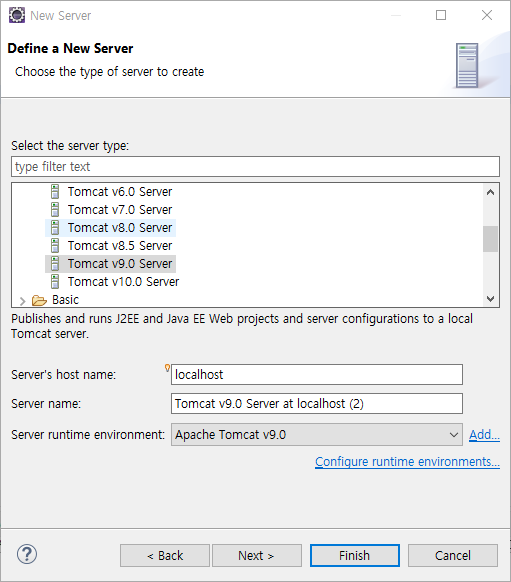
본인은 이미 설정을 해놔서 안뜨는데 Next 누르고 디렉토리 설정하라고 하면 아까 받은 톰캣 폴더를 설정하면 된다.
<프로젝트 생성>
당장에 메이븐이나 그레이들 없이 MVC 코딩 연습을 할 예정이라면 Dynamic Web Project 생성
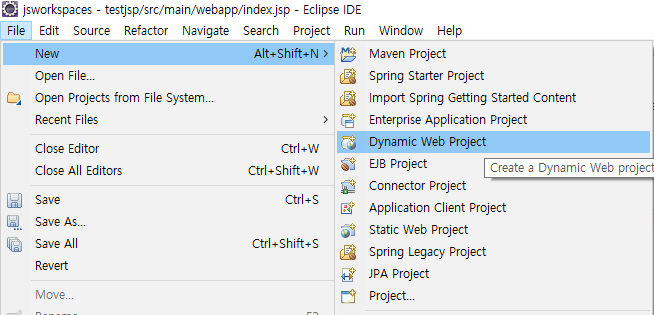
<jsp작성시 javax.servlet.http.HttpServlet 오류>
[JSP 오류정리] - The superclass "javax.servlet.http.HttpServlet" was not found on the Java Build Path 오류
jsp 파일 생성시 The superclass "javax.servlet.http.HttpServlet" was not found on the Java Build Path 오류 발생 JSP 프로젝트 Properties로 이동 Project Facets > java > runtime 클릭 Apache Tomcat이 체크 안되어 있을 경우 체크해
xzio.tistory.com
'JAVA > JDBC' 카테고리의 다른 글
| [JDBC] (이클립스) 윈도우에 그레이들 설치 (0) | 2022.12.09 |
|---|---|
| [JDBC] (이클립스) 히카리CP(HikariCP) 설정하기 (0) | 2022.12.07 |
| [JDBC] (이클립스) 서블릿에서 DB 연결이 안될 때 (혹은 서버에서만 오류날 때) (0) | 2022.12.05 |
| [JDBC] (이클립스) 롬복(Lombok) 설치 (0) | 2022.12.01 |



