<참고 URL>
스프링 다운받고 설정하기
https://spring.io/tools spring 사이트에 접속하여 Projects -> SpringTools4 클릭 ( 자기가 사용할 프로그램 선택해서 다운로드) 학원에서는 Spring Tools4 를 사용하였다. windows 버전 선택 다운로드한다. 다운이
wildwolf.tistory.com
<개발 환경>
이클립스로 스프링 개발 시 이클립스 + 스프링 플러그인, 혹은 아예 스프링용으로 나온 이클립스를 쓰는 방법 두가지가 있다. 본인 취향에 맞게 선택한다. 이때 JDK는 11을 깔아둔다.
Java Archive Downloads - Java SE 11 | Oracle 대한민국
WARNING: These older versions of the JRE and JDK are provided to help developers debug issues in older systems. They are not updated with the latest security patches and are not recommended for use in production. For production use Oracle recommends downlo
www.oracle.com
※ 반드시 자신의 운영체제를 잘 확인하고 32bit, 64bit 잘 구분해서 설치할 것.
JDK는 학원 개발 환경이 8이라 8버전을 쓰고 싶었으나 STS3에서 최소 11을 쓰라고 하니 11을 깔자. 덧붙여 JDK는 오라클 회원가입을 해야만 다운받을 수 있으니 가입해둬야함.
cmd에 java -version을 입력하고 JDK가 잘 깔렸는지 확인하자.
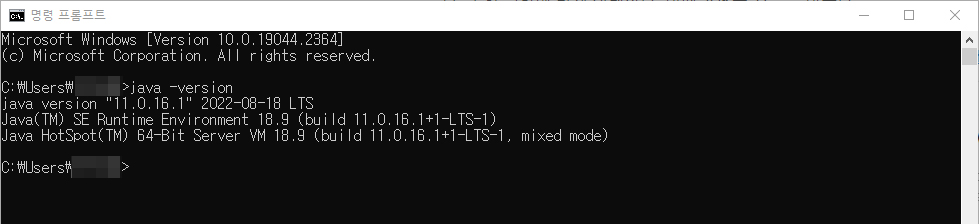
<이클립스 + STS 플러그인 설치>
🔗 [이클립스] https://www.eclipse.org/downloads/
Eclipse Downloads | The Eclipse Foundation
The Eclipse Foundation - home to a global community, the Eclipse IDE, Jakarta EE and over 415 open source projects, including runtimes, tools and frameworks.
www.eclipse.org

설치형으로 다운받으니 이상하게 실행해도 무반응이라 열받아서 그냥 패키지 형태로 받았다.
☑️ 스프링 플러그인 설치
>


❗️ ERROR
Cannot complete the install because one or more required items could not be found.
Software being installed: Spring IDE Integration, Flex and Web Services Extension (optional) 3.9.22.202204280911-RELEASE (org.springframework.ide.eclipse.integration.feature.feature.group 3.9.22.202204280911-RELEASE)
Missing requirement: Spring IDE Configuration Graphical Editing 3.9.22.202204280911-RELEASE (org.springframework.ide.eclipse.config.graph 3.9.22.202204280911-RELEASE) requires 'osgi.bundle; org.eclipse.mylyn.commons.ui [3.7.0,4.0.0)' but it could not be found
Cannot satisfy dependency:
From: Spring IDE Core (required) 3.9.22.202204280911-RELEASE (org.springframework.ide.eclipse.feature.feature.group 3.9.22.202204280911-RELEASE)
To: org.eclipse.equinox.p2.iu; org.springframework.ide.eclipse.config.graph [3.9.22.202204280911-RELEASE,3.9.22.202204280911-RELEASE]
Cannot satisfy dependency:
From: Spring IDE Integration, Flex and Web Services Extension (optional) 3.9.22.202204280911-RELEASE (org.springframework.ide.eclipse.integration.feature.feature.group 3.9.22.202204280911-RELEASE)
To: org.eclipse.equinox.p2.iu; org.springframework.ide.eclipse.feature.feature.group 0.0.0💡 해결방법
> >
Location에 https://download.eclipse.org/releases/2021-09 입력 후 업데이트
업데이트 완료 후 이클립스 재실행, 다시 스프링 플러그인 설치 시도

<STS3 설치>
https://backendcode.tistory.com/108
[Spring 3.0] STS 3 설치 및 Spring 3.0 시작
2022.03.24(63일 차) 오늘부터는 Spring3.0을 사용한다. Eclipse(이클립스)에 STS를 플러그인 하는 방법도 있지만 STS(Eclipse 기반 IDE)이라는 새로운 IDE을 설치할 것이다. STS 3 + JDK8을 사용할 것이다. ★ Eclipse
backendcode.tistory.com
이클립스 내 마켓플레이스에서 STS3 플러그인을 검색해 설치할 수 있으나 본인은 이 때 에러가 나서 따로 까는 방법을 선택. 톰캣은 9버전을 설치해 넣어두었다.
<STS3 실행 오류 1>
java was started but returned exit code=1
1. 자바 버추얼머신(JVM) 등의 경로 문제.
2. JDK 및 이클립스의 운영체제 버전의 문제.
'JAVA > Spring' 카테고리의 다른 글
| 이클립스 톰캣 에러 (0) | 2022.12.20 |
|---|---|
| [Spring] (이클립스/gradle) 게시판 만들기 (1) - 기본 세팅 (0) | 2022.12.19 |
| [Spring] 기존 MVC방식부터 스프링까지 간단한 프로젝트 생성 (3) (0) | 2022.12.17 |
| [Spring] 기존 MVC방식부터 스프링까지 간단한 프로젝트 생성 (2) (0) | 2022.12.17 |
| [Spring] 기존 MVC방식부터 스프링까지 간단한 프로젝트 생성 (1) (0) | 2022.12.17 |



